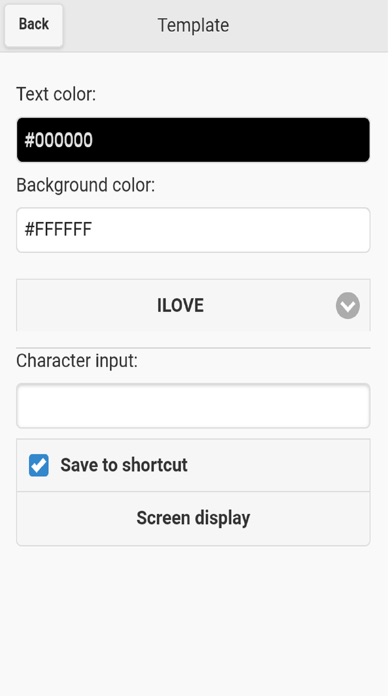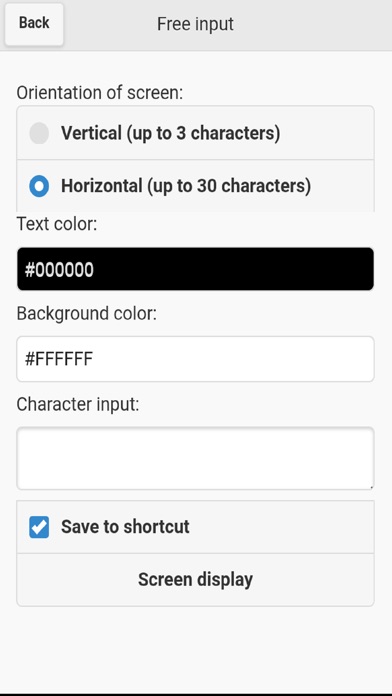Dekaji app for iPhone and iPad
Developer: Kumazawa Kimihisa
First release : 22 Nov 2017
App size: 6.85 Mb
An application that reads the situation?
This is a written communication app which displays inputted text in full-screen mode. Emoji are also compatible.
Text size is automatically adjusted depending on the number of characters which have been entered.
■ Depending on the situation and desired use, the app features three modes:
・Easy input
Emoji and words used for daily communication are stored for easy input. Simply tap the desired word or emoji once to display.
・Template input
Select a template and fill in the blanks. (Example: input a name into the "I love..." template.)
You can also customize the text color and background.
・Free input
In this mode, you can input text freely.
You can choose vertical or horizontal writing formats.
Vertical writing allows up to three characters,
while horizontal writing allows up to 30.
Horizontal writing allows up to two new lines to be entered (maximum total of three lines displayable).
Emojis can also be entered within the text.
■Inputted text is saved within the app and can be accessed via shortcuts.
Template input and free input modes allow inputted text to be saved.
Simply tap once to access your saved words and phrases through the shortcuts option.
Up to 100 passages can be saved.
■The text display screen does not show extraneous information other than the text itself.
You can exit display mode by double-tapping the screen.
■Many possible uses
・Text-based visual communication when voices cannot be heard due to noisy environment
・Communication in places and/or situations where talking audibly and making physical gestures is not appropriate
・When small text cannot be read easily and you want to display large text
・Testing color tones (in free input mode, you can change the background color without inputting any text)
・Have fun combining emojis
How you use the app is totally up to you!